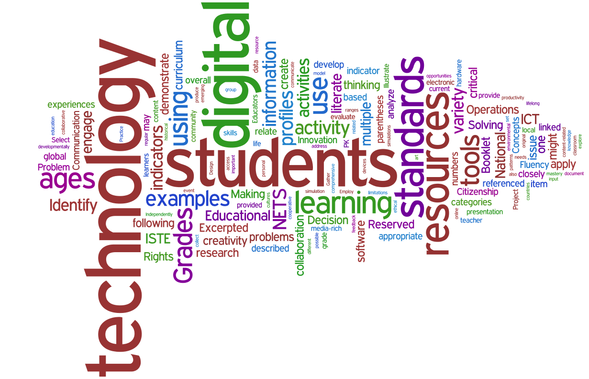The past two weeks have been really busy. Mrs. Lyle from BCES, Mrs. Fagan and Mrs. Charlton from MNES have been geocaching. Another teacher, Mrs. Settles from HES will be geocaching in April. If you would like to do a geocaching project with your students, please let me know.
Video on Geocaching
Watch the above video on geocaching to see how to do it. We modify it for the school grounds. Then a cache is hidden, the coordinates are recorded in the GPSr then the students go to find them.
Then they find the coordinates on their maps and either place a sticker that they have found in the cache or use their pencil to mark the coordinates.
The geocaching is modified to coincide with ability levels or SOLS.